Login
» Please enter an e-mail address
» Please enter a user name
» Please enter a password
» Incorrect login information
» Your account has been locked due to numerous failed password attempts. Please try again after thirty minutes, or contact your site administrator for assistance.